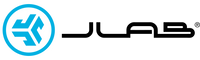We don't just make products, we design technology to improve people's lives. Bluetooth multipoint is a feature that allows headphones and earbuds to connect and maintain a connection to multiple devices at once.
WHAT IS BLUETOOTH MULTIPOINT?
Multipoint allows users to seamlessly switch between devices, such as a computer and phone without touching any settings.* Multipoint technology is a great asset to increase productivity and convenience as you go through life - from home to work to play.
*multipoint does not allow audio from two devices to be played at the same time.

Designed for Life: How you'd use Multipoint
The convenience of having two devices connected to your headset is undeniable. Here's some ways you'd use Bluetooth multipoint:
- You're rushing into the office talking on your phone, when you remember you need to be on a Teams call in 1 minute. Bluetooth multipoint would allow you to turn on your computer and be connected quickly.
-
You're listening to a podcast on your computer, and a call comes in - you you can seamlessly switch Bluetooth connection to your phone.
-
You're watching a video on your computer and want to enjoy music on your phone instead: you can pause all audio on your computer and start listening from your phone without disconnecting from Bluetooth.
How to set-up and use Bluetooth Multipoint
- Once FIRST device is connected, turn OFF Bluetooth in device settings. The headphones will auto enter Bluetooth Pairing (blue and red blinking light).
- Enter your SECOND device Bluetooth settings and connect. Stay connected and follow step 3.
- Enter your FIRST device settings and turn ON Bluetooth and reconnect to the headphones. Both devices should now be connected
- Now, anytime the headphones will turn on, they will reconnect to both devices. Click here for instruction guide
- To switch between devices pause all audio on your FIRST device and simply begin playing on the SECOND device.
- Multipoint will not play media/music simultaneous on devices. Each device will first need to be paused followed by playing on the other device to function properly.
- When pausing media/music from FIRST device and then play from SECOND device, the media playback will take 2-8 seconds to resume on SECOND depending on device and app being used.